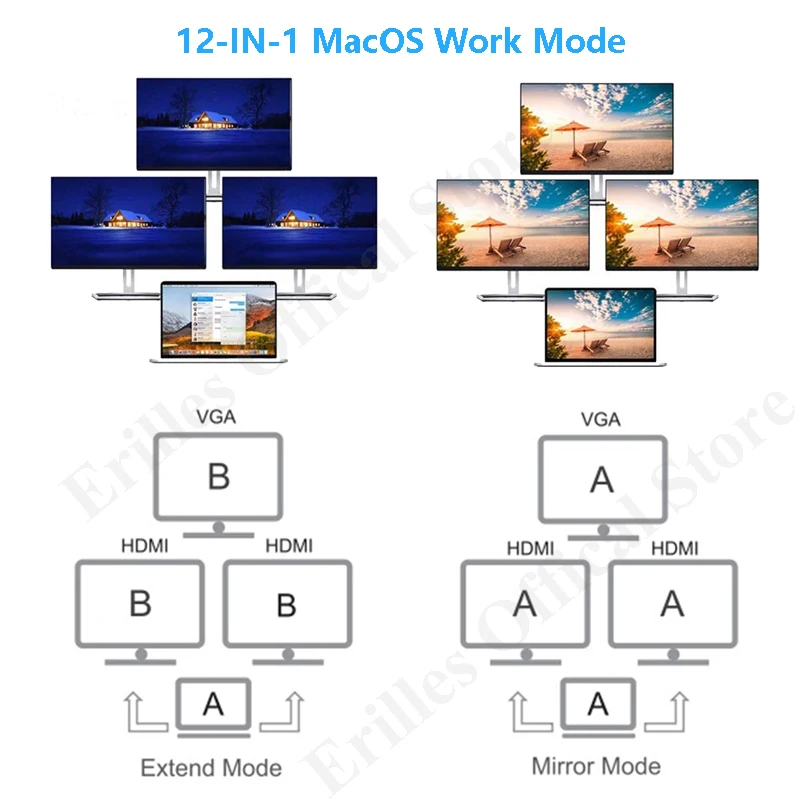Product Details:
- Package: Yes
- Length: 12inch
- Width: 5inch
- Material: Aluminum
- Model Number: SW-14-2-12
- Certification: CE,FCC,RoHS
- Type: Laptop Docking Stations
- Color: Silver
- Material: Aluminum alloy
- Size: 260mm*80mm*(16mm, 8mm)/10.24*3.15*(0.62, 0.31)inch
- Interface: USB Type C male port
- Port-1: USB 2.0, Type A Female Port
- Port-2: SD Card Slot
- Port-3: Micro SD Card Slot, TF Card Slot
- Port-4: USB 3.0, Speed up to 5Gbps
- Port-5: USB Type C Female Port for Data Transmission
- Port-6: USB 3.0, Speed up to 5Gbps
- Port-7: Ethernet Network Adapter RJ45 Port, 10/100Mbps, NOT support 1000Mbps
- Port-8: HDMI-Compatible max support 4K 30Hz
- Port-9: HDMI-Compatible max support 4K 30Hz
- Port-10: DC 3.5mm Audio Jack Port
- Port-11: VGA max support 1080P 60Hz
- Port-12: USB Type C PD Charging Port
- Function-1: Connect Keyboard, Mouse, USB Flash, Printer etc.
- Function-2: Support MST(DisplayPort Multi-Stream Transport)
USB C Docking Station Specifications:
*********************************************************
12-IN-1 Docking Station
Compatibillity List:
The Compatible list, updated by EYLink Store.
* For Lenovo ThinkPad T490, T490s, T14 (14″), T480, T480s, T580, T590, T15 (15″)
* For Lenovo ThinkPad P43s (14″), P14s (14″), P15s (15″), L480, L490
* For Lenovo ThinkPad X280, X390, X13(13″)Intel, X13 Yoga(13″), X380 Yoga(13″)
* For Lenovo ThinkPad X1 Yoga Gen 3 (14″), X1 YOGA Gen 4 (14″), X1 Yoga Gen 5 (14″)
* For Lenovo ThinkPad X1 Carbon Gen 6 (14″), X1 Carbon Gen 7 (14″), X1 Carbon Gen 8 (14″)
* For Lenovo Yoga 720/900/920 Air 12” ideaPad 720S
* For Dell XPS 13 9360, XPS 13 9370, XPS 13 9380, XPS 13 7390, XPS 13 9300
* For Dell XPS 13 9365 2-in-1, XPS 13 7390 2-in-1
* For Dell XPS 15 9500, XPS 15 9575 2-in-1
* For Dell Latitude 7400 2-in-1 14″, Latitude 7200 2-in-1 12″, Latitude 7210 2-in-1 12″
* For Dell Latitude 5420, Dell Latitude 5320, Dell Latitude 5290
* For HP SPECTRE x360 15.6”, HP SPECTRE x369 13”
* For HP ProBook x360 11 G7,EliteBook 830 G8,EliteBook 830 G7,EliteBook X360 830 G8
* For HP Elitebook 840 G8, HP EliteBook 840 G7, HP Elitebook 845 G7, HP Elitebook 855 G7
* For Asus ZenBook3U(ASUS UX390UAK), Asus ZenBook Flip S(UX370UA)
* For Asus TUF Gaming A15, Asus TUF Gaming A15 2021, Asus TUF Gaming A15 2022
* For Asus TUF Gaming F15, Asus TUF Gaming F15 2021, Asus TUF Gaming F15 2022
* For Chromebook Acer Chromebook Spin 713, Acer Chromebook 314, 315
* For Chromebook Google Pixelbook Go, Lenovo Chromebook C340 11″, ASUS C223
* For Microsoft Surface Pro 7, Surface Pro X, Surface Go, Surface Laptop 3,Surface Book 2
* For Xiaomi Air 12.5”, 13.3”, Pro 15.6”
* For Razer Blade Stealth, Razer Blade Stealth 13
* For Teclast F6 Plus
* For MSI Creator Z16 A11UET and Creator Z16 A11UE
* For Samsung Galaxy S20, Samsung Galaxy S20+, Samsung Galaxy S20 Ultra
WARNING TIPS:
1. Extending 2 monitors showing the difference screens is ONLY supported in Windows laptops.
2. It supports 4K or 2K when only one HDMI monitor is connecting. When connecting more one monitor, all extending resolutions will display 1080p quality.
3. HDMI and 3.5mm Audio Port share an audio channel. If the connecting HDMI monitor doesn’t support audio channel, the 3.5mm Audio Port will.
4. You may need to make sure the host USB-C port is on the left side of your laptop, because the length of cable maybe not be enough to connect USB-C port in the right side when placing this Docking station under the laptop.
5. When you use the docking station to extend monitors, please connect to monitors first, and then connect to your laptop.